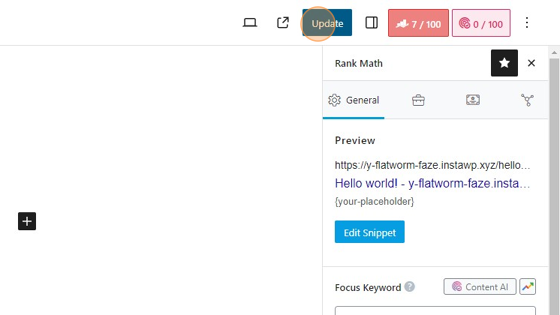How to Insert Placeholders into Post Title and Description in Rankmath SEO #
1. You can also use the placeholders you use on your template page in the Rankmath SEO settings.
2. Go to your Posts
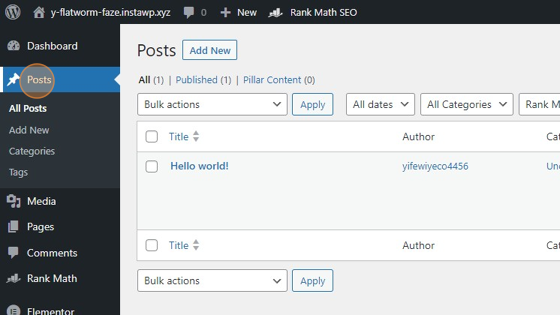
3. Click on your template page
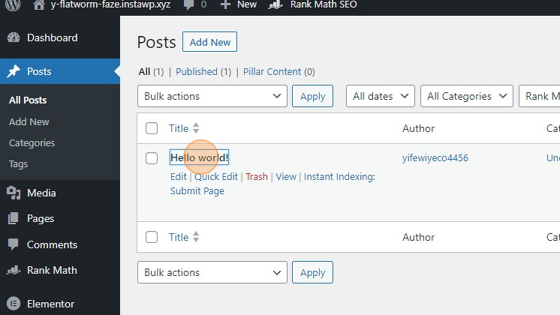
4. Click on the Rankmath setting tab
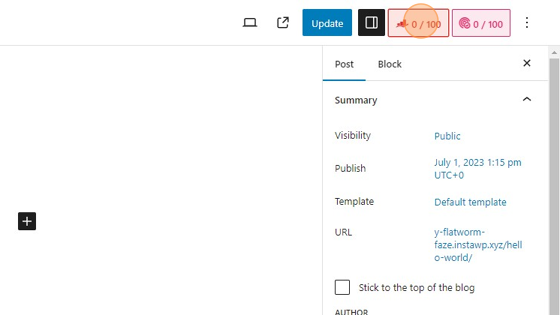
5. Click "Edit Snippet"
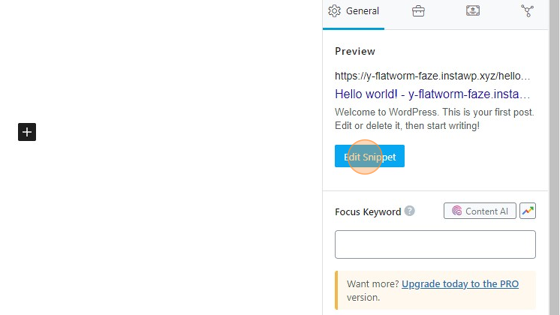
6. Enter your placeholder in the desired fields
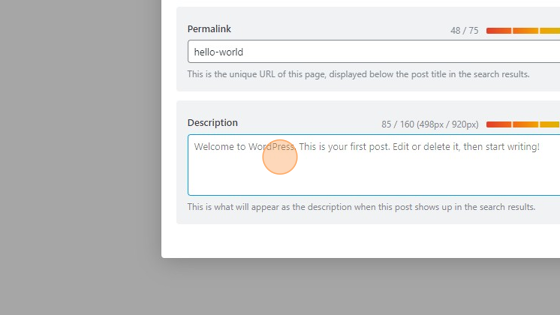
7. Close the popup.
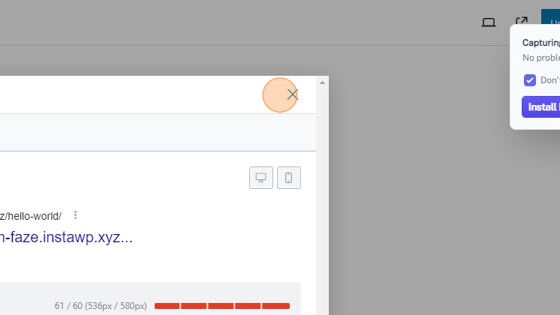
8. Click "Update"