How to Get Web Design Clients: 7 Proven Ways to Attract Clients
How to get web design clients: discover proven, actionable tactics to attract, win, and retain ideal clients for your agency or freelance business.

Jonas Lindemann
Get the tools you need to get your business found in AI & Google searches.
Our solutions help you rank higher in AI & Google searches, get more traffic, and grow your business.
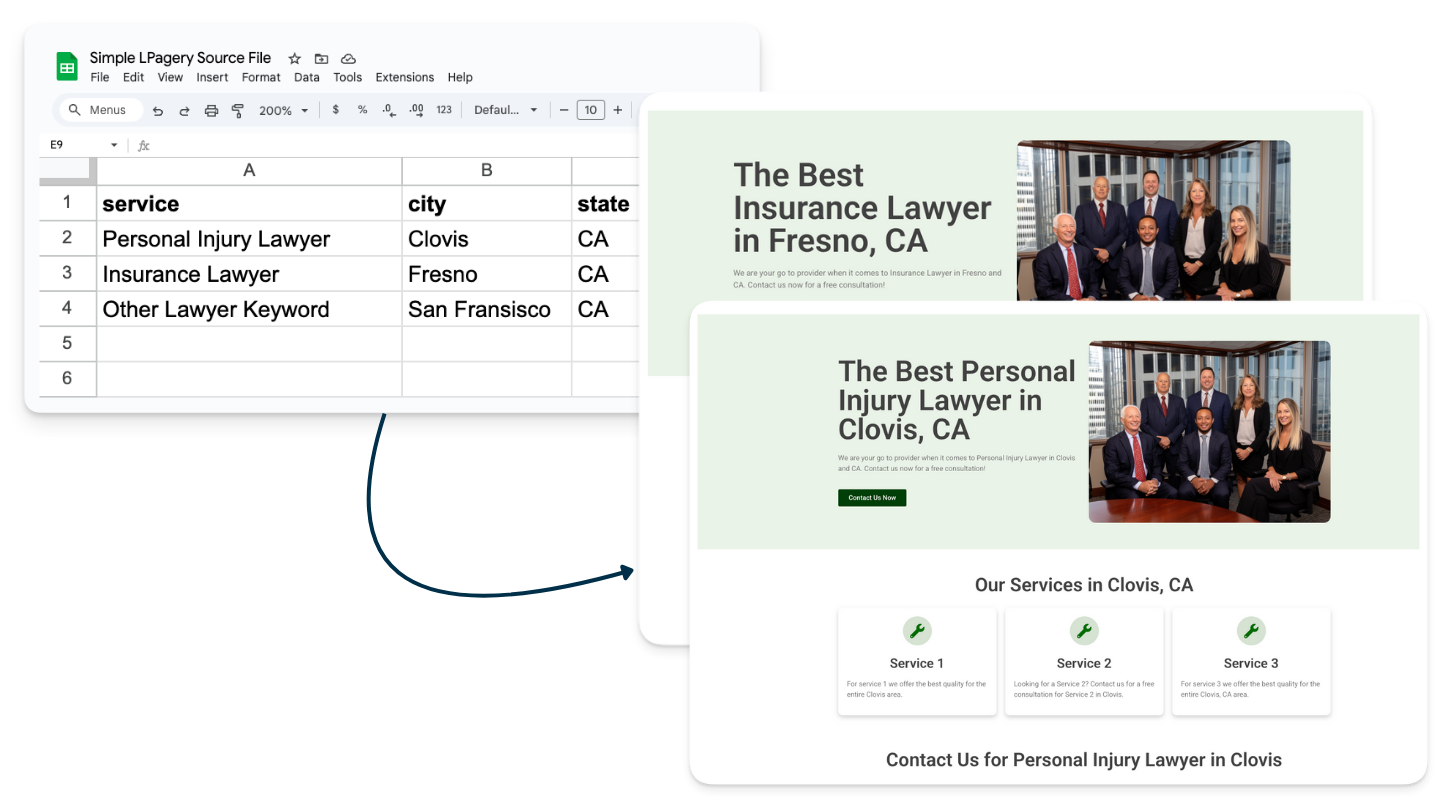
Create thousands of unique, SEO-optimized pages in minutes using a single template and spreadsheet.
See if ChatGPT and Gemini recommend your business — and learn how to rank higher in AI search.

Gabriel M.
Worth every penny. This is a tool that pays for itself 10x.

Clive O.
Support is simply exceptional. They don't just respond fast — they really solve your problems.

Marcel J.M.
Great support. Every question I asked was answered quickly and clearly.

enzocitygame
The support team added a feature we needed in just a week. Absolutely impressed.

Alexandra V.
It's hard to say what's better — the product or the support. Both are excellent.

Kevin S.
The team responded super fast and helped brainstorm solutions. That kind of support is rare.

Janelle W.
Fast, reliable, and friendly support. That alone makes this product stand out.

Gabriel M.
Worth every penny. This is a tool that pays for itself 10x.

Clive O.
Support is simply exceptional. They don't just respond fast — they really solve your problems.

Marcel J.M.
Great support. Every question I asked was answered quickly and clearly.

enzocitygame
The support team added a feature we needed in just a week. Absolutely impressed.

Alexandra V.
It's hard to say what's better — the product or the support. Both are excellent.

Kevin S.
The team responded super fast and helped brainstorm solutions. That kind of support is rare.

Janelle W.
Fast, reliable, and friendly support. That alone makes this product stand out.

Gabriel M.
Worth every penny. This is a tool that pays for itself 10x.

Clive O.
Support is simply exceptional. They don't just respond fast — they really solve your problems.

Marcel J.M.
Great support. Every question I asked was answered quickly and clearly.

enzocitygame
The support team added a feature we needed in just a week. Absolutely impressed.

Alexandra V.
It's hard to say what's better — the product or the support. Both are excellent.

Kevin S.
The team responded super fast and helped brainstorm solutions. That kind of support is rare.

Janelle W.
Fast, reliable, and friendly support. That alone makes this product stand out.

Gabriel M.
Worth every penny. This is a tool that pays for itself 10x.

Clive O.
Support is simply exceptional. They don't just respond fast — they really solve your problems.

Marcel J.M.
Great support. Every question I asked was answered quickly and clearly.

enzocitygame
The support team added a feature we needed in just a week. Absolutely impressed.

Alexandra V.
It's hard to say what's better — the product or the support. Both are excellent.

Kevin S.
The team responded super fast and helped brainstorm solutions. That kind of support is rare.

Janelle W.
Fast, reliable, and friendly support. That alone makes this product stand out.

Ben D.
Customer support is fantastic — they solved my issue within hours. Most companies don't react that fast.

William B.
A fantastic way to scale projects fast. Great flexibility and outstanding support behind it.

Greg
Fast answers, great product, and a team that actually listens. I love that I can rely on their support when I need it.

Jerry V.E.
I'm not a technical expert, but everything was easy to use. When I had questions, support responded almost instantly.

Martijn M.
This tool saves me countless hours and the support is top-notch. Quick, personal, and solution-oriented.

Chris L.
Advisor Evolved
Incredible support! Jonas and the team went above and beyond to help me solve a tricky problem. Other companies should take notes.

Ben D.
Customer support is fantastic — they solved my issue within hours. Most companies don't react that fast.

William B.
A fantastic way to scale projects fast. Great flexibility and outstanding support behind it.

Greg
Fast answers, great product, and a team that actually listens. I love that I can rely on their support when I need it.

Jerry V.E.
I'm not a technical expert, but everything was easy to use. When I had questions, support responded almost instantly.

Martijn M.
This tool saves me countless hours and the support is top-notch. Quick, personal, and solution-oriented.

Chris L.
Advisor Evolved
Incredible support! Jonas and the team went above and beyond to help me solve a tricky problem. Other companies should take notes.

Ben D.
Customer support is fantastic — they solved my issue within hours. Most companies don't react that fast.

William B.
A fantastic way to scale projects fast. Great flexibility and outstanding support behind it.

Greg
Fast answers, great product, and a team that actually listens. I love that I can rely on their support when I need it.

Jerry V.E.
I'm not a technical expert, but everything was easy to use. When I had questions, support responded almost instantly.

Martijn M.
This tool saves me countless hours and the support is top-notch. Quick, personal, and solution-oriented.

Chris L.
Advisor Evolved
Incredible support! Jonas and the team went above and beyond to help me solve a tricky problem. Other companies should take notes.

Ben D.
Customer support is fantastic — they solved my issue within hours. Most companies don't react that fast.

William B.
A fantastic way to scale projects fast. Great flexibility and outstanding support behind it.

Greg
Fast answers, great product, and a team that actually listens. I love that I can rely on their support when I need it.

Jerry V.E.
I'm not a technical expert, but everything was easy to use. When I had questions, support responded almost instantly.

Martijn M.
This tool saves me countless hours and the support is top-notch. Quick, personal, and solution-oriented.

Chris L.
Advisor Evolved
Incredible support! Jonas and the team went above and beyond to help me solve a tricky problem. Other companies should take notes.
We are a small team from Germany with a passion for WordPress and SEO. We aim towards creating the perfect plugin for your local business, service business or agency. If you have any problems or need help using LPagery, we're here to help! You can reach us at support@lpagery.io

Co-Founder / Lead Developer
Niklas has over 14 years of software development experience working as senior software consultant and full stack developer and is the brain behind the functionalities of LPagery.

Co-Founder / Marketing & SEO Expert
Jonas has been helping local businesses rank #1 on Google for over 10 years now and is an expert in finding the correct use case for LPagery for every business.
Learn how to grow your business with our expert advice.
How to get web design clients: discover proven, actionable tactics to attract, win, and retain ideal clients for your agency or freelance business.

Jonas Lindemann
Learn how to get leads for web development with proven, real-world strategies. This guide covers SEO, client outreach, and smart ads to fill your pipeline.

Jonas Lindemann
Discover proven strategies to attract and convert high-quality web development leads for your agency or freelance business. Learn how to grow your client base.

Jonas Lindemann