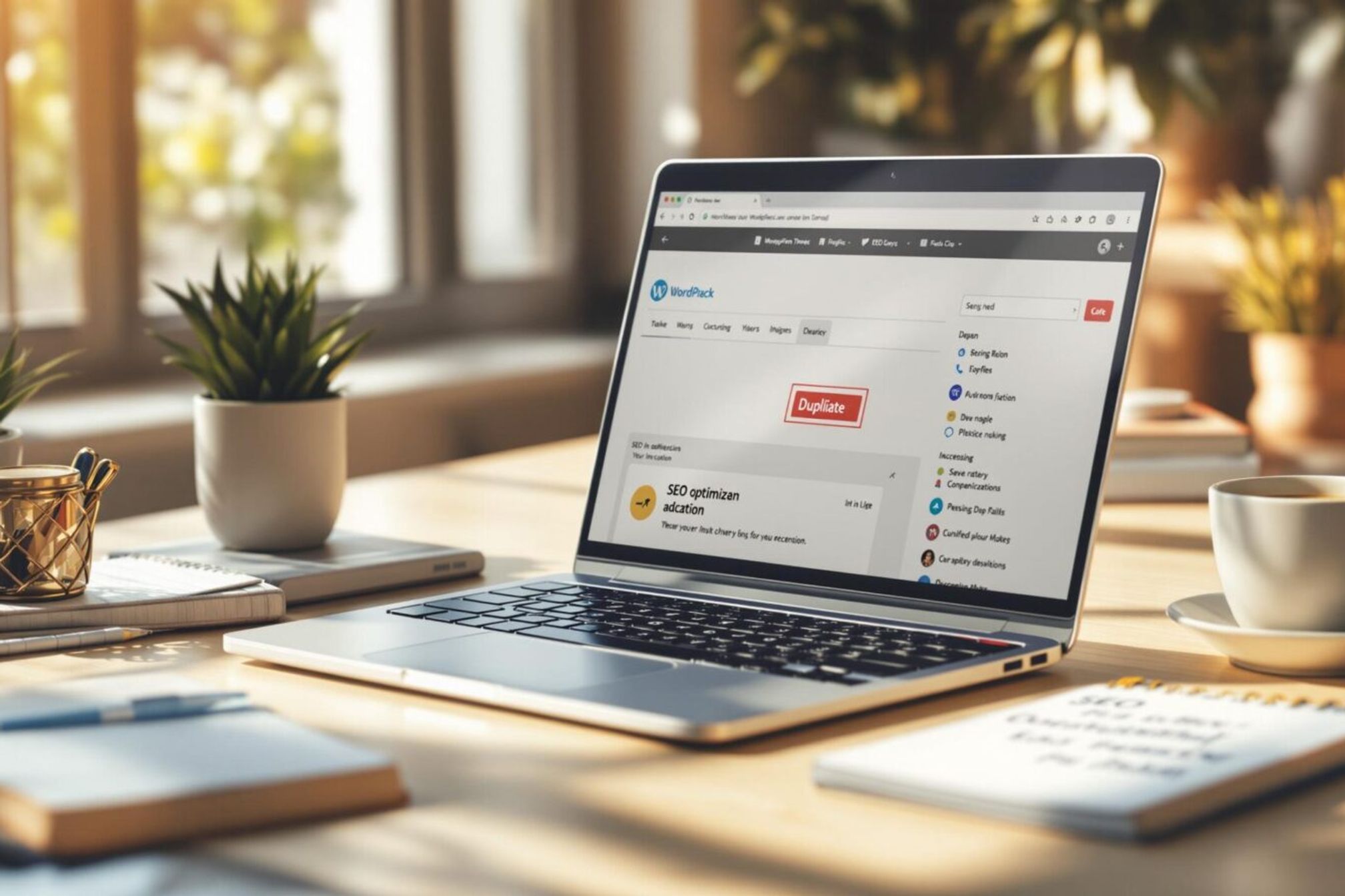
Two Methods to Duplicate Pages:
- Use the Duplicate Page Plugin:
- Ideal for copying single pages.
- Retains formatting, metadata, and content.
- Free and easy to set up.
- Use LPagery for Bulk Page Creation:
- Best for creating multiple pages at once using spreadsheets.
- Automates content with placeholders like {city} or {service}.
- Includes SEO tools for optimization.
Quick Comparison:
Feature | Duplicate Page Plugin | LPagery |
|---|---|---|
Primary Use | Single-page duplication | Bulk page creation |
Customization | Manual edits post-copy | Spreadsheet automation |
SEO Features | Basic | Advanced |
Best For | Small sites | Multi-location sites |
Cost | Free/$29+ | Subscription-based |
Key Tips:
- Always update titles, URLs, and meta descriptions after duplication to avoid SEO issues.
- Use canonical tags or noindex settings for duplicate content.
Choose the right tool based on your needs: Duplicate Page Plugin for simplicity or LPagery for scalability.
1. Quick Page Duplication with Plugins
If you’re looking to duplicate a single page quickly, the Duplicate Page plugin is a great option. With over 1 million active installations and a solid 4.8/5 rating from more than 1,100 reviews, this free plugin has become a go-to tool for WordPress users.
Installing the Duplicate Page Plugin

To get started, simply install and activate the plugin through your WordPress dashboard. Navigate to Plugins > Add New, search for "Duplicate Page", and click Install followed by Activate.
How to Duplicate a Page
Duplicating a page is straightforward:
- Go to the Pages section in your dashboard.
- Hover over the title of the page you want to duplicate.
- Click Clone/Duplicate.
- Edit the new "Customization Draft" as needed.
You can customize the plugin settings under Settings > Duplicate Page:
Setting | Description |
|---|---|
Status | Set the new copy as draft, private, or public. |
Redirection | Decide where to navigate after duplication. |
Prefix/Suffix | Add specific text to the copied page titles. |
User Roles | Restrict duplication permissions by user role. |
Managing Duplicate Content
To keep things organized and avoid confusion, make sure to:
- Update the page title and URL slug for the duplicate.
- Adjust the meta description to reflect the new content.
- Revise key sections of the content to differentiate it from the original.
For better workflow:
- Set duplicates to draft status by default.
- Use clear and consistent naming conventions for duplicates.
- Regularly delete unused copies to declutter your dashboard.
Troubleshooting Tips
Encountering issues? Try these solutions:
- Clear your browser or server cache.
- Ensure your WordPress version is compatible with the plugin.
- Visit the plugin’s support forums for additional help.
If you need to duplicate pages in bulk, tools like LPagery can handle mass page creation with more advanced features.
2. Mass Page Creation with LPagery

For businesses with multiple locations or service areas, LPagery is a handy tool for generating location- or service-specific pages in bulk. With a 4.8/5 rating and over 10,000 active users, it simplifies the process by using spreadsheet-driven templates.
Getting Started with LPagery
Here’s how to set up LPagery:
- Create a master template page: Use your preferred page builder to design a base layout.
- Prepare your data source: This can be a CSV, XLSX, or Google Sheets file.
Your spreadsheet should have clear column headers that correspond to placeholders in your template. For example:
Column Header | Purpose |
|---|---|
{city} | Represents the location name |
{service} | Represents the type of service offered |
{phone} | Represents the local contact number |
Generating Pages from Your Spreadsheet
To make dynamic pages, include placeholders in your template, such as {city}, {service}, or {phone}. LPagery will then replace these placeholders with the relevant data from your spreadsheet, creating unique pages for each entry.
Built-In SEO Features
LPagery also includes SEO tools to optimize your pages automatically:
Feature | Function |
|---|---|
Custom URLs | Generate URLs based on location or service |
Meta Templates | Create dynamic meta titles and descriptions |
Schema Support | Add structured data for better search visibility |
Internal Linking | Automatically link related pages |
It works seamlessly with popular SEO tools like Yoast SEO and Rank Math, making it even more effective for boosting your website’s visibility.
When paired with its SEO features, LPagery’s spreadsheet-driven approach becomes a game-changer for scaling your website’s content. In the next section, we’ll dive deeper into these features and compare them with other methods.
sbb-itb-4893451
3. Duplicate Page Plugin vs LPagery
Understanding the capabilities of these tools can help you streamline your workflow and choose the right option for your needs.
Tool Capabilities
The Duplicate Page plugin and LPagery serve different purposes, so the right choice depends on what you’re trying to achieve:
- Duplicate Page Plugin: This tool is great for duplicating single pages in WordPress. If you need to make a quick copy of an existing page, it gets the job done without any hassle.
- LPagery: Built for larger-scale tasks, LPagery is ideal for creating thousands of pages at once. It uses spreadsheet data to generate pages, making it perfect for businesses targeting multiple locations or services.
Here’s a quick look at their main strengths:
- Duplicate Page Plugin:
- Best for occasional page duplication
- Retains all elements like metadata and formatting
- Easy to use with minimal setup required
- LPagery:
- Designed for bulk page creation using spreadsheets
- Supports dynamic content with placeholders
- Includes advanced SEO tools for optimization
Feature Comparison
When deciding, think about your scalability needs and budget:
Feature | Duplicate Page Plugin | LPagery |
|---|---|---|
Primary Function | Single-page duplication | Bulk page generation |
Content Customization | Manual edits after duplication | Automated via spreadsheet data |
Update Management | Page-by-page updates | Bulk updates using spreadsheets |
Pricing | Free or $29+/month | |
Best For | Small sites, occasional needs | Multi-location or service-based businesses |
If you only need to duplicate a page now and then, the free plugin is a solid choice. But if you’re managing a large-scale operation, LPagery’s subscription is worth the investment.
4. Fixing Common Problems
Both tools simplify duplication, but these tips will help you keep your workflow smooth and efficient:
Avoiding SEO Problems
Duplicate content can harm your site’s search engine rankings. To protect your SEO while using page duplication tools:
- Use Canonical Tags Set up canonical tags through your SEO plugin to signal the original version of duplicated content. This ensures search engines focus on the right page in search results.
- Apply Indexing Controls Adjust indexing settings strategically to manage how search engines handle your pages: Action Implementation When to Use Noindex SEO plugin Temporary pages Canonical Plugin settings Similar service pages
Resolving LPagery Template Issues
If you’re using LPagery for spreadsheet-based page creation, here’s how to address common challenges:
- Fixing Content Sync Problems If Google Sheets isn’t syncing properly:
- Double-check the integration settings in LPagery’s Google Sheets panel.
- Turn on error logging to identify and resolve sync issues.
- Troubleshooting Template Errors Use LPagery’s built-in tools to check your HTML structure and placeholder syntax for any mistakes.
- Ensuring Unique Pages Keep your page creation process fast and efficient by:
- Setting up automated content updates.
- Checking that image URLs are formatted correctly.
Conclusion
The best WordPress page duplication tool for you will depend on your specific goals and workflow. The Duplicate Page plugin is a simple choice if you occasionally need to copy a page. On the other hand, if you’re managing a larger site with multiple location-based services or product pages, LPagery offers spreadsheet-based automation for bulk duplication, making it a better fit for scaling.
As highlighted earlier, both methods require attention to SEO to avoid duplicate content issues. By combining duplication tools with content customization (see Section 1 for workflow tips), you can expand your site effectively without compromising search rankings.
For one-off page copies, go with the Duplicate Page plugin. For bulk tasks, LPagery’s spreadsheet automation and template system can save significant time and effort – especially for multi-location sites or product catalogs. Pair these tools with strong SEO practices to maintain your site’s performance.
Related posts
- The 5 Best WordPress Plugins for Lawyers
- How to Duplicate a Page in WordPress
- How to Unpublish a Page in WordPress
- How to Duplicate a Post in WordPress

I’m an experienced SEO professional with over a decade of helping over 100 businesses rank higher online, especially local businesses, e-commerce stores and SaaS. As the co-founder of LPagery, I specialize in practical, proven strategies for regular SEO and Local SEO success.
This post may contain affiliate links which we earn a commission on when purchasing a given product.

I’m an experienced SEO professional with over a decade of helping over 100 businesses rank higher online, especially local businesses, e-commerce stores and SaaS. As the co-founder of LPagery, I specialize in practical, proven strategies for regular SEO and Local SEO success.